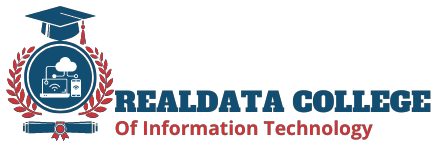Responsive Web Design with HTML5 and CSS3
Welcome to the journey of mastering Responsive Web Design (RWD) with HTML5 and CSS3! In this course, you'll delve into the exciting world of building websites that not only look stunning but also deliver a flawless user experience across all devices. We'll equip you with the knowledge and practical skills needed to create adaptable and accessible websites that resonate with your audience, regardless of their screen size or platform.
You'll then unlock the secrets of RWD through:
-
Understanding the core principles of Responsive Design:
We'll explore concepts like mobile-first approach, fluid layouts, media queries, and flexible grids, empowering you to design websites that truly respond to their environment.
-
Mastering the building blocks of HTML5:
You'll gain a solid foundation in HTML5 syntax, semantics, and elements, paving the way for structured and meaningful content creation.
-
Unleashing the power of CSS3:
We'll dive deep into CSS3 properties and selectors, equipping you with the tools to craft visually captivating and dynamic layouts.
-
Implementing cutting-edge RWD techniques:
You'll learn advanced techniques like flexbox and grid layout, media queries, responsive images, and accessibility best practices, ensuring your websites are not only beautiful but also inclusive for all users.
-
Putting theory into practice:
Throughout the course, you'll engage in hands-on coding exercises, challenges, and project-based learning. You'll build your own responsive websites, applying your newly acquired skills to real-world scenarios and solidifying your understanding.
-
Staying ahead of the curve:
We'll discuss industry trends, best practices, and emerging technologies in RWD, ensuring you're well-equipped to face the ever-evolving landscape of web development.

Course Outline
Month 1:
Week 1: Introduction to Web Design & Development
- Fundamentals of the Web: Understand the internet, browsers, and web development tools.
- HTML5 Basics: Learn the structure and syntax of HTML5, elements, attributes, and document organization.
- Introduction to CSS3: Grasp the role of CSS, selectors, and basic properties (e.g., font, color, background).
- Hands-on Practice: Build simple HTML5 pages and style them with basic CSS.
Week 2: Layout and Page Structure with HTML5 and CSS3
- Semantic HTML: Implement proper element meaning and hierarchy for accessibility and SEO.
- Box Model and Layout Techniques: Understand element boxes, margins, padding, and various layout methods (e.g., inline, block, flexbox).
- Grid Layout: Learn flexible and responsive grid systems for building modern layouts.
- Hands-on Practice: Build multi-sectioned web pages with different layouts using semantic HTML and CSS grid.
Week 3: Typography and Visual Design with CSS3
- Advanced CSS Selectors: Master powerful selectors for precise styling and control.
- Typography Fundamentals: Understand typographic hierarchy, font properties, and web-safe fonts.
- CSS3 Visual Effects: Explore shadows, borders, animation, and transitions for engaging visuals.
- Hands-on Practice: Style website elements with creative typography, effects, and animations.
Week 4: Responsive Web Design Principles and Techniques
- Mobile-First Approach: Understand the importance of mobile-first design and user experience.
- Media Queries: Learn to adapt layouts and styles based on screen size and device.
- Responsive Design Techniques: Implement flexible layouts, fluid images, and responsive menus.
- Hands-on Practice: Convert a static website to a responsive design using media queries and best practices.
Month 2:
Week 5: Advanced Responsive Design and Frameworks
- Advanced Media Queries: Master complex breakpoints and responsive design scenarios.
- CSS Frameworks and Libraries: Explore popular frameworks like Bootstrap or Tailwind CSS for quicker development.
- Cross-browser Compatibility: Ensure consistent website rendering across different browsers and devices.
- Hands-on Practice: Adapt an existing website to various screen sizes using a CSS framework and advanced media queries.
Week 6: Performance Optimization and Accessibility
- Website Performance: Learn techniques for faster loading times and optimal user experience.
- Accessibility Best Practices: Design inclusive websites for users with disabilities.
- Web Standards and Validation: Understand W3C standards and validate your code for proper structure.
- Hands-on Practice: Optimize website performance and improve accessibility based on best practices.
Week 7: Project Week
- Individual or Group Project: Apply acquired skills to build a responsive website portfolio, e-commerce site, or any creative project.
- Mentorship and Feedback: Receive guidance and constructive feedback from instructor or peers.
- Presentation and Review: Showcase completed projects and share learnings with the class.
Week 8: Career Guidance and Resources
- Job Market Insights: Discuss career opportunities in web design and development.
- Portfolio Building and Self-Promotion: Learn tips for showcasing skills and securing freelance or agency work.
- Continuing Education and Resources: Explore tools, libraries, and resources for ongoing learning and skill development.
Apply now for this Course
All courses are taken live and are instructor-led, you will be taught by a professional and required to have a passing grade to graduate