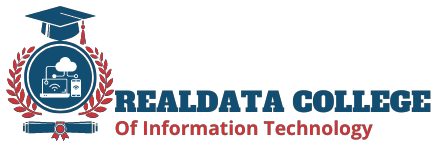Master the Art of Web Hosting with cPanel and WHM!
Realdata International College of Information Technology's comprehensive Web Hosting Management: cPanel and WHM course empowers you with the practical skills and knowledge to confidently manage web hosting accounts and websites.
This intensive 2-month online program delves deep into the industry-leading cPanel and WHM control panels, equipping you to manage domains, emails, databases, security, and more with ease.
This curriculum takes you on a guided journey from web hosting fundamentals to advanced cPanel and WHM administration. Each month focuses on a specific theme, culminating in hands-on projects that solidify your learning.
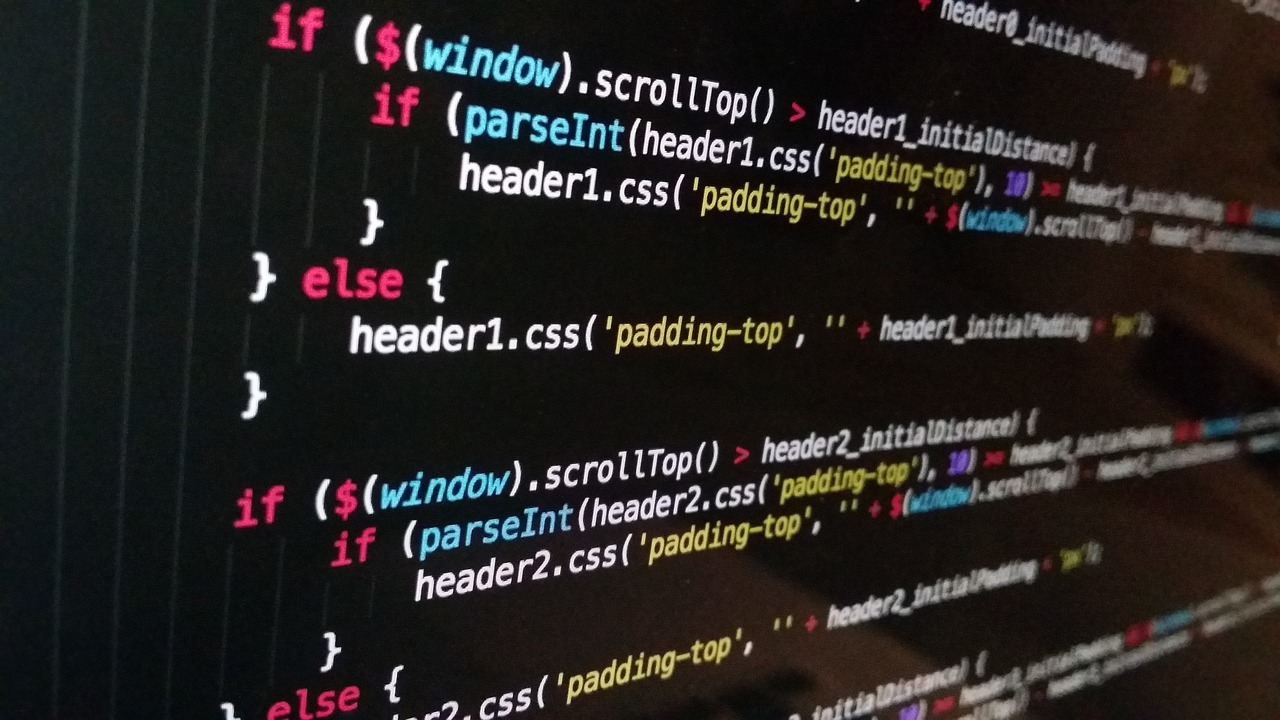
Curriculum:
Month 1:
Week 1: Web Hosting Fundamentals:
- Understanding web servers, server types, and hosting plans.
- Exploring shared hosting, VPS hosting, dedicated hosting, and cloud hosting.
- Understanding domain names, DNS records, and domain management.
Week 2: cPanel Introduction:
- Interface overview and navigation tips.
- User management and setting up different access levels.
- Introduction to common cPanel modules like File Manager, MySQL, phpMyAdmin, and Cron Jobs.
Week 3: Domain Management with cPanel:
- Adding, deleting, and modifying domains and subdomains.
- Configuring DNS records like A records, MX records, and CNAME records.
- Setting up parked domains and addon domains.
Week 4: Email Management with cPanel:
- Creating, deleting, and managing email accounts and aliases.
- Configuring spam filtering and virus protection.
- Setting up autoresponders and email forwarding.
Month 2:
Week 5: Advanced File Management:
- Working with FTP clients and understanding file permissions.
- Compressing and uncompressing files, creating backups, and managing disk space.
- Understanding website directories and file structures relevant to popular CMS platforms (WordPress, Joomla, etc.).
Week 6: Databases and phpMyAdmin:
- Creating, managing, and deleting MySQL databases.
- Using phpMyAdmin to manipulate database tables and data.
- Importing and exporting databases through phpMyAdmin.
Week 7: Security and Backups:
- Securing cPanel logins with two-factor authentication and IP restrictions.
- Implementing password encryption and security best practices.
- Scheduling regular backups of website files and databases.
- Restoring websites from backups in case of emergencies.
Week 8: Advanced Features and Automation:
- Utilizing Cron Jobs to automate tasks like backups, database cleaning, and script execution.
- Setting up email filters and autoresponders for specific scenarios.
- Exploring advanced modules like SiteLock security scanner and Softaculous application installer.
Week 9: WHM Server Management:
- Introduction to WHM interface and user management for managing multiple cPanel accounts.
- Creating and managing reseller accounts for offering web hosting services.
- Monitoring server resources like CPU, RAM, and disk usage.
- Configuring resource limits and server security settings.
Week 10: Capstone Project:
- Build and manage a complete website hosting environment using cPanel and WHM.
- Set up a domain name, email accounts, a database, and deploy a website using FTP or a CMS platform.
- Implement security measures, backups, and automate tasks using Cron Jobs.
- Present the project to the class and showcase your cPanel and WHM skills.
Ready to unlock the power of web hosting? Enroll in Realdata International College’s Web Hosting Management: cPanel and WHM course today!
This course is ideal for:
- Individuals with little to no prior experience with web hosting.
- IT professionals seeking to expand their skillset into web hosting management.
- Web developers and designers wanting to gain control over their hosting environment.
- Anyone interested in building a career in the web hosting or IT industry.
Apply now for this Course
All courses are taken live and are instructor-led, you will be taught by a professional and required to have a passing grade to graduate