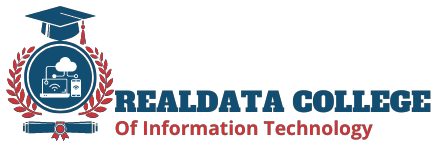Introduction to Bootstrap: Creating Responsive Websites
In today's digital world, having a website that looks and functions flawlessly across all devices is crucial. Enter Bootstrap, a powerful front-end framework that simplifies responsive web design, making it accessible to both experienced and novice developers
What is Bootstrap?
Bootstrap is a free and open-source toolkit consisting of HTML, CSS, and JavaScript components pre-designed for building responsive websites. It provides a grid system, pre-styled components like buttons, forms, and navigation bars, and JavaScript plugins for interactivity.
Course Objectives
- Understand the core concepts of Bootstrap and its advantages.
- Master the Bootstrap grid system for responsive layout creation.
- Utilize Bootstrap components like buttons, forms, and navigation bars effectively.
- Implement JavaScript plugins for added interactivity and user engagement.
- Build a complete responsive website using Bootstrap from scratch.
Additional Information
- Lecture format: Live online sessions with interactive demos, practical exercises, and case studies.
- Course materials: Lecture slides, code examples, practice exercises, project resources, and Bootstrap documentation.
- Assessment: Weekly quizzes, assignments, midterm project, final website project, and instructor feedback.
- Software requirements: Web browser, text editor, basic understanding of HTML and CSS.
- Total lecture hours: 32 hours (excluding breaks and self-paced exercises).

Course Outline
Month 1:
Week 1: Introduction to Bootstrap (4 hours)
- What is Bootstrap?
- History and features of Bootstrap
- Benefits of using Bootstrap for responsive web development
- Setting up your environment for working with Bootstrap
Week 2: Getting Started with Bootstrap (4 hours)
- Downloading and integrating Bootstrap into your projects
- Understanding the Bootstrap structure and file organization
- Using CDN for faster website loading
- Introduction to the Bootstrap documentation and resources
Week 3: Mastering the Grid System (4 hours)
- Building responsive layouts with the 12-column grid system
- Working with grid classes and responsive breakpoints
- Creating multi-column sections and gutters for optimal spacing
- Advanced grid techniques like nesting and offsets
Week 4: Responsive Web Design Principles and Techniques
- Mobile-First Approach: Understand the importance of mobile-first design and user experience.
- Media Queries: Learn to adapt layouts and styles based on screen size and device.
- Responsive Design Techniques: Implement flexible layouts, fluid images, and responsive menus.
- Hands-on Practice: Convert a static website to a responsive design using media queries and best practices.
Week 5: Midterm Project and Review (4 hours)
- Develop a small responsive landing page using Bootstrap skills
- Class code review and feedback session
- Addressing common challenges and best practices
Month 2:
Week 6: Adding Interactivity with JavaScript Plugins (4 hours)
- Introduction to Bootstrap JavaScript plugins and their functionalities
- Implementing carousels, modals, popovers, and tabs for dynamic content
- Event handling and interaction with DOM elements
- Building interactive forms with validation and error handling.
Week 7: Project Week
- Individual or Group Project: Apply acquired skills to build a responsive website portfolio, e-commerce site, or any creative project.
- Mentorship and Feedback: Receive guidance and constructive feedback from instructor or peers.
- Presentation and Review: Showcase completed projects and share learnings with the class.
Week 8: Final Project and Showcase (4 hours)
- Presenting your completed responsive website to the class
- Peer feedback and evaluation of projects
- Discussing career opportunities and future learning resources
Apply now for this Course
All courses are taken live and are instructor-led, you will be taught by a professional and required to have a passing grade to graduate